We may earn revenue from the products available on this page and participate in affiliate programs. Learn More ›
When I purchased my first bass boat in 1996, I had the best fish finder at the console and the bow. It was two 5-inch black and white screens that produced pixelated two-dimensional images and I had a flasher unit in the dash.
Today, such technology can still be useful and appropriate for some anglers, but it’s primitive to what’s available. Now there are living color screens as big as your television, complete with touch-screens. Depending on what you want or need to do, they have not only GPS with enhanced mapping and two-dimensional sonar, but also down-imaging, side-imaging and front-facing sonar capabilities.
I along with Outdoor Life editors and writers, tested the best fish finders for bass boats, kayaks, jon boats, and ice fishing. Here are our final picks.
How We Chose the Best Fish Finders
I talked to elite bass pros, who use fish finders to earn a living, about the pros and cons of different units. It’s not uncommon to see pros running two different brands of electronics on their boat to take advantage of the best qualities of each. In addition to their feedback, I’ve used several of the top units on my bass boat and I’m currently using the Garmin Echomap and Livescope combo. Outdoor Life’s gear editor, Scott Einsmann, is a diehard kayak angler who tested a variety of fish finders for his use case and made the best for kayaks selection. OL contributor, Jim Edlund, did extensive testing on the best portable fish finders while using them for ice fishing and on his jon boat. Edlund made the pick for the best portable option.
The Best Fish Finders: Reviews and Recommendations
While there are multiple brands in this space, through consolidation and marketing efforts three dominate usage by freshwater anglers. In recent years they’ve engaged in an arms race to develop and improve features at a rapid pace, often in conjunction with their sister brands of trolling motors. Here’s how they compare.
Check Latest Price
Key Features
- Touchscreen
- Built-in Wi-Fi
- Quick-release bail mount
- NMEA 2000 and NMEA 0183 network support
- Preloaded LakeVü g3 inland maps with integrated Navionics
Pros
- Amazing fish finding capabilities, especially in deep water
Cons
- LiveScope is not allowed in some tournaments
Garmin has long been a leader in the automotive and aviation space, but their full-tilt plunge into the marine world upped the ante for everyone, particularly with their release of Panoptix and LiveScope forward-facing technology.
“Obviously, LiveScope makes a huge difference for most of us,” said Missouri bass pro Chad Morgenthaler. “From panfish on up, it makes me a more efficient bass angler.” Ten- and twelve-inch screens have long represented the outer limits for most freshwater anglers, but Garmin also offers models in 16-, 17-, 22- and 24-inch sizes.
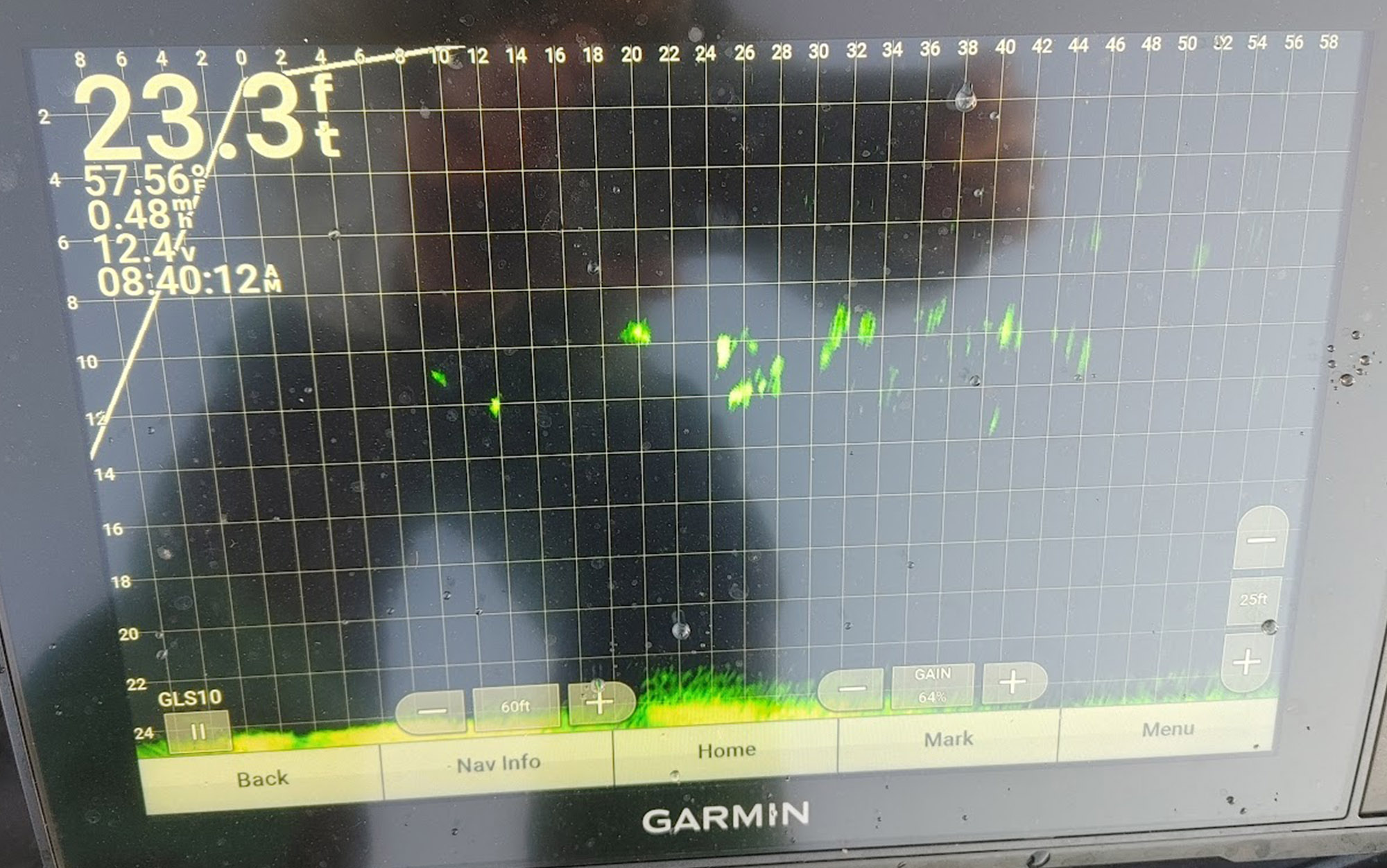
“One thing I really like about them is that the menus are really easy to navigate,” Morgenthaler said. “Once you’ve done it a couple of times, it just comes naturally. The other thing that makes this company special is that they’re constantly updating the software and the various transducers. The staff is large and educated, so in the case that you have a question there’s always someone who can set you on the right path.”
While the larger screens with massive computing power understandably cost thousands of dollars, there are also more budget-minded options to fit your particular needs.
Read the full Garmin Echomap and LiveScope review to learn more.

See It
Key Features
- Touchscreen
- Internal GPS
- HD screen
- Enhanced Humminbird basemap
- AutoChart Live real-time mapping
- One-Boat Network compatibility
- High-speed Ethernet
- Bluetooth
- Humminbird FishSmart App
- NMEA 2000 networking
- Support for MEGA Side Imaging+, MEGA Down Imaging+, and Dual Spectrum CHIRP sonar
- Two SD cards
- Compatbile with Lakemaster and Coastmaster charts
Pros
- Excellent side imaging detail
- Low noise
Cons
- Some users might prefer the non-touchscreen Helix units
The Solix has a touchscreen with a bright display that’s easy to read. With the touch screen you can zoom in and out on maps, just like your phone. You can also use the buttons on the side of the screen to do anything you can with touch. Jumping from a split screen view to just side imaging, is done with a touch of a button. You can also adjust sensitivity, brightness, or chart speed, with the tap of a button. Basically, using the Solix is very user friendly and fast.

See It
Key Features
- 7-inch display
- MEGA Side Imaging
- MEGA Down Imaging
- Dual Spectrum CHIRP
- Low Q CHIRP transducer
- SwitchFire Sonar dual display modes
- Built-in Humminbird Basemap of charts and maps of more than 10,000 lakes
- NMEA 2000 networking
- Bluetooth
- Includes transducer, mounting hardware, power cable, and gimbal mounting bracket
Pros
Cons
- Must buy Lakemaster separately

The Apex and Solix electronics are at the top of the lineup, but Texas offshore wizard Keith Combs says he likes the Helix because it’s very user friendly. “It does everything I need it to do and it’s very simple and user-friendly, while remaining crystal clear. I have great down-imaging, side-imaging, and now front-looking with Mega Live. That’s something that no other company can offer me,” he says.
The Helix units are available in screens sizes from 5 inches up to 15 inches, the Solix comes in 10-, 12- and 15-inch models, and the Apex comes in 13-, 16- and 19-inch models.
Read our Humminbird Helix 7 review to learn more.
Best for Under $1,000: Lowrance Eagle Eye 9-inch

Lowrance
See It
Key Features
- Includes four sonar views from a single transducer with no module needed (Live Forward, Live Down, CHIRP Sonar, DownScan Imaging with FishReveal)
- Autotuning live sonar with focused down and forward views
- Detailed C-MAP charts featuring Genesis Live
Pros
- Easy to use
- Full featured at an affordable price
- Only need one transducer for multiple sonar types
Cons
- Will leave serious anglers wanting
If you don’t want to spend a ton of money on electronics, but you still want a large screen and all the bells and whistles of modern “gamer” finders, this is the unit for you. It’s an incredibly easy way to get started in live sonar, while still offering the side and forward imaging you’re familiar with. The best part about this fish finder is that you only need one transducer to accomplish all the sonar modes. No longer do you need multiple screens with dedicated transducers. So whether you need a do-it-all screen for the front of your boat or your console, this is a great option.

Submerged brush piles and schools of fish are easy to find with the down imaging.
See It
Key Features
- Transducer Options: ActiveTarget Live Sonar, Active Imaging 3 in 1, HDI Transducer, All Season Pack
- Mapping: High resolution, bathymetric 1-foot contours on more than 15,000 lakes in the USA and more than 9,400 lakes in Canada
- Touchscreen
- Integrated wireless, NMEA 2000, and Ethernet connectivity
- Full touchscreen control of Power-Pole anchors and Ghost Trolling Motor
Pros
- Easy mounting to Hobie Kayaks
- Compatible with Live Sonar transducers
- Nice touchscreen
Cons
- Transfer waypoints via Ethernet only
I don’t always use a fish finder while kayak fishing, especially when I’m fishing shallow water, but the times I do need one, they’re absolutely critical to my success. I’ve been using my Elite FS 7 for summer crappie fishing, which is difficult because the fish move constantly, chasing schools of baitfish. So the hard part is finding them and staying with the school. I have the 3-in-1 Transducer and primarily use the down scan for summer crappie. I’ll peddle my Old Town Sportsman Big Water PDL around likely areas like submerged brush piles until I find a school. Then I’ll drop my jig down until it hangs in their face.
Schools of crappie and the cover they hang around to show up plain as day on the screen. I’m no video game fisherman, but I have no trouble finding fish with the down scan.
I also use my electronics heavily while fishing for saltwater species like striped bass, flounder, sea bass, and sheepshead that hang around structure. I’m not necessarily marking fish while targeting those species, instead, I’m using electronics to find slight changes in depth and key pieces of structure. When I’m cruising around, I like to use the side-scan feature to cover the most area, and then I’ll switch to down scan once I see something I like. I recommend taking advantage of trying different color palates for the side scan until you find one that you like best. I personally like the yellow and black contrast.

I used the YakAttack Rectangular Fish Finder Mount to attach the Elite FS 7 to the forward gear tracks on my kayak. The transducer mounting took some minor modifications because my Old Town is most compatible with Humminbirds. But, it was nothing that a little time with a power drill and a quick trip to the hardware store for stainless bolts couldn’t fix. Running the transducer cable was easy in my yak, and wiring the power source was also easy.
The mapping on the Lowrance is excellent, and the touchscreen makes it easy to scroll around the map to find ledges, drop-offs, or map your route. If you’re scouting an area at home, you can view your fish finder’s map on an iPad by connecting it via WiFi. -Scott Einsmann
Read our full kayak fish finder review to see more options.

See It
Key Features
- 7-inch display
- Two rod holders
- Dual Spectrum CHIRP Sonar
- Interference Rejection
- Adjustable Sonar Zoom
- GPS
- Humminbird Basemap with over 10,000 lakes
- Autochart LIVE user-mapping
- Includes Lithium battery
Pros
- Easy-to-use menu system
- Will read fish and structure to 400 feet
- Long battery life
- High-resolution
- Versatile
Cons
- Price
- Only one year limited warranty
- Does not come with LakeMaster or Navionics card (must be purchased separately)

Humminbird is renowned for its clear 2D Sonar, ultra-precise Side Imaging, LakeMaster mapping, and more. From coast-to-coast—and even along the coast—both freshwater and saltwater anglers have turned to Humminbird for their sophisticated fish-finding capabilities. Built for use throughout the calendar year, from open water through ice season, the Humminbird Ice Helix 7 CHIRP GPS G4 All Season pack offers anglers everything but the kitchen sink. For starters, it features crystal-clear Dual Spectrum CHIRP Sonar with ¾-inch target separation so you can clearly see fish and structure. The unit also features CHIRP Interference Rejection, which has six settings to keep competing sonar signals from cluttering the screen when you’re in a fish house full of anglers.
The Adjustable Sonar Zoom hones in on fish, whether tight to the bottom or suspended high in the water column. This feature provides 2x zoom on the flasher screen and up to 16x zoom on the 2D sonar view. The unit features a built-in GPS with Humminbird Basemap (more than 10,000 water bodies) and is compatible with both LakeMaster and Navionics maps. Additional features designed specifically for the ice angler include AutoChart Live ICE while allowing anglers to create real-time 1-foot contour maps.
The Humminbird pack also includes everything you need to use it on one of the best jon boats, canoe, kayak, or in other portable applications during the open-water season, including a transom mount CHIRP transducer, suction cup transducer mount, fish finder gimbal mount, and power cord. All fish-finding information is featured on a full-color, 7-inch HD LCD display with tons of adjustable brightness for day and night use.
Also, know that the Humminbird Ice Helix 7 CHIRP GPS G4 All Season pack is compatible with MEGA Side Imaging and MEGA Live with the purchase of separate transducer systems.
My father-in-law and I tested the Humminbird Ice Helix 7 CHIRP GPS G4 All Season pack from a 14-foot aluminum boat powered by a Minn Kota Endura transom-mount trolling motor, exactly the kind of setup many purchasers of a portable fish finder will be outfitting.
We fished an abandoned rock quarry in central Iowa that is populated with largemouth bass, sunfish, crappies, and pike and where we had never used electronics before. Although both of us had intuited depths and structures in the quarry over 20 years of fishing it—the Humminbird unit supplanted many of our guesses as to where drop-offs, ledges, breaks, and flats were located.
For example, the Humminbird’s crisp CHIRP 2D Sonar revealed a break in the southwest end of the quarry where the depth plummeted from 12- to 30 feet a good distance away from shore. We had never fished this area prior to what the Humminbird revealed. Did we catch fish? Yes, half-a-dozen good-sized largemouth bass, all on football-head jig and plastic combos worked down the break. Good find.
Speaking to the unit itself, it’s relatively quick to start up, and its menu system is easy to understand. While the quarry wasn’t featured in the built-in base maps, we were able to utilize its 2D Sonar and Down Imaging to great success to learn more about the quarry’s depths and fish-holding spots. —Jim Edlund
Why Do You Need a Fish Finder?
Electronics on a boat serve a variety of purposes, related to both fish location and safety. Sonar in its varied forms allows a boater to know how deep the water is and what lies beneath the surface. Is there a point or hump underneath you? Is the bottom hard or soft? Are there baitfish or gamefish in the vicinity? A simple depth finder can also prevent you from running aground.
Mapping technology in the form of GPS allows newcomers to a body of water to break things down more quickly. You see where it’s safe to run, and where there are obstructions or obstacles. Furthermore, if you locate or catch fish in a particular type of area—say a long-tapering point or a 5-foot deep flat—you can quickly identify similar spots and see if a pattern emerges. Some models even tell you the tidal phase for your precise location, further enhancing both safety and fish-finding capabilities.
How Should Electronics Be Mounted?
Traditionally, most serious and best anglers have placed one electronics unit on the console of their boat and one on the bow, often with different features. For example, side-imaging may be more useful while driving, and front-facing may be more useful while operating the trolling motor. Often both units are networked to share GPS waypoints and other information.
If two units stretches your budget too far, it’s possible to put a single graph on the console on a swivel, and then rotate it depending on where in the boat you stand or sit.
Among top guides and professional anglers, the recent trend has been to run a total of four or five units, with varying functions on each screen, but this effort can quickly get up into the tens of thousands of dollars.

Things to Consider Before Buying the Best Fish Finder
As noted above, most of the earliest sonar models simply provided two-dimensional readouts. “Flashers” sent a “ping” to the bottom which bounced back to the unit. The amount of time that it took for the signal to return indicated the depth, and the length of the light on the unit indicated bottom hardness. Fish or other items that got in between the surface and the bottom in the unit’s cone-shaped signal were represented as “blips” and it took practice to decipher what they were. Eventually, these signals were replaced by two-dimensional drawings, either on paper or in pixels, that showed a more distinct picture of what was under the boat, although not precisely in real time.
Next came mapping, first through LORAN technology and then through GPS. Through either an internal or external “puck” the electronics units receive a location signal and then draw a picture of the map on the screen in front of you.
Subsequently, other sonar technologies were added. Side-scanning sonar allows a boater to idle along and shoot a beam out up to 150 feet off either or both sides of the boat to locate schools of fish, cover and structure. Down-imaging sonar provides a different version of the traditional two-dimensional picture, allowing boaters to use them separately or in concert to gain a complete picture of what’s under the boat. And front-imaging sonar, usually mounted trolling motor, allows you to see fish within casting range and them present a lure or bait to them. It also allows you to gauge their reaction to your offering in real time.
Read Next: How to Read a Fish Finder
Final Thoughts on the Best Fish Finders
No matter which brand, model or size of sonar you purchase, you’ll need to make sure that your best fish finder is rigged properly to get the most out of it. That starts with having sufficient battery power. Modern units will drain subpar batteries in a heartbeat, potentially stranding you on the water and rendering your expensive “computers” into costly paperweights.
You’ll also need to use the appropriate transducer, rigged straight and at the proper depth, to get true pictures at all speeds. Depending on where it’s mounted, you may want to buy some sort of shield or protector to prevent it from getting knocked off by the next stump you hit.
Heavy gauge wiring will also limit the degradation of information and prevent interference. In fact, some anglers have gone to dedicated high-tech wiring systems to ensure that they have a crisp and uninterrupted picture at all times.
Additionally, while many high-end units come with mapping software pre-loaded, there are a variety of aftermarket chips that can enhance the experience. Some are even built by local guides to include unmarked boat lanes and hazards.
Remember, you don’t need to have the biggest screen or the most powerful models to use electronics correctly or efficiently. Get what you can afford and what suits your needs, but remember—no one every complained about having too much computing power or a screen that’s too big. When in doubt, get the best that you can.
Read the full article here





